A discrete Event Network Simulator
Simulating a network using a discrete event simulator (DES)
https://github.com/mclayton7/NetSimIntro
A Discrete event simulator is a type of simulator that revolves around a state that only changes when triggered by an Event Queue. It keeps track of time, and that time is only incremented by popping events off the Event Queue. Below is an overview of the Simulator’s components, and a highlighting of some member variables.
Node- The node object represents a single network node, either a router or endpoint (computer, printer iPhone, etc.). A Node model contains:address: The address of the node (For simulation purposes, this is an integer starting at zero).pktsSent: The number of packets sent.pktsReceived: The number of packets received.
NetworkInterface- A Network Interface represents a single network connection.link: A pointer to the link that connects the interface to aNetworkLink.queue: A pointer to a Queue that holds the packets to be sent. There are many different types of Queues, but for this simulation, we will use a Drop Tail Queue.
NetworkLink- A Network Link mimics half of a “wire” that connects two Network Interfaces. The model contains:Node: A pointer that represent the ends of the link. Ibandwidth(bits per second): The speed of the interface.delay(milliseconds):Speed of light delay on the link, which models the wire’s real world characteristics.dataRate(bits-per-second): The data rate of the link.
Packet- A Packet represents bytes being transmitted across the network. The Packet model has:size(length in bytes): Simulate the data being carried by the Packet.source: The identity of the packet’s origin.destination: The intended recipient of the data.timeToLive: The TTL of a packet.
Queue- Queue is actually an abstract base class thatDropTailQueueextends.Application- The Application Models allow us to not only simulate programs running on aNode, but also capture statistical data.Simulator- The simulator object manages the sorted pending event list (sorted by time) and a list of all of the Node objects in the simulation. It has Start, Stop, Run, Schedule, and ComputeRoutes function. There is only one instance of a Simulator object in the simulation.
Memory Management
For the sake of this application, memory management will be ignored for brevity.
Rho (ρ)
To simulate real world usage, every host node has an OnOffApplication that sends data to a random address at a random interval between 0 and 1 second. Then it turns off for another random interval. This cycling simulates data being sent across a network. Rho (ρ) is a value between 0 and 1 that sets the amount of data sent during an Applications “on” state. The higher the Rho, the larger the amount of data being sent across the networks.
Running the Simulation and Collecting Statistics
To setup the simulation, a network must first be constructed. Lines 43 - 218 show the creation of the nodes and the initialization of the various applications. Because each host node has a PacketSyncApplication that collects packet statistics, we can measure the following:
- Total Packets Sent
- Total Bytes sent
- Total Packets Recieved
- Total Bytes Recieved
- Total Packets Dropped
- Network Efficiency
Example Output:
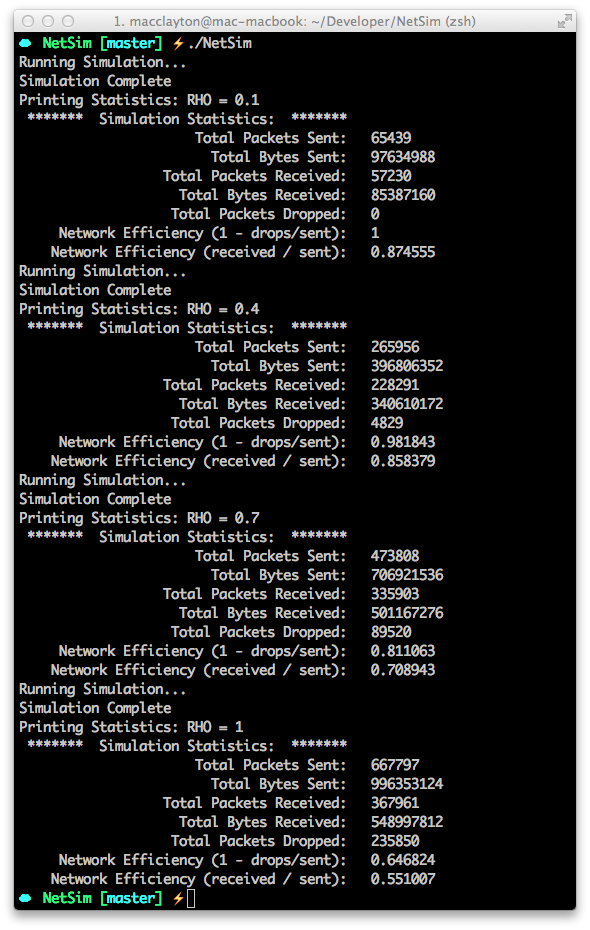 As Rho increases, we can clearly see that more data is being transmitted, as well as more packets are being dropped. This is consistent with real world networks.
As Rho increases, we can clearly see that more data is being transmitted, as well as more packets are being dropped. This is consistent with real world networks.